Description
Description:
- Voltage: DC: 3.7V
- Current: ≤ 50MA
- Static current: ≤ 1mA
- Bluetooth distance: 8-10 meters
- Bluetooth version: V3.0
- Battery: polymer lithium battery 200MA/H
- Built-in speaker: 8Ω 0.5W
- Charging current, voltage: 130MA/5V
Product included:
1 x Wireless Bluetooth keyboard for PS4 controller
Instructions for use:
- Connect the PS4 host power first. Then connect the AV cable to the display device and turn it on. Turn on the power of the PS4 main unit and the corresponding power indicator will light.
- Turn on the power switch of the PS4 controller keyboard, and the blue indicator light will be on.
- The light is off, the light is off, and the keyboard is automatically Sleeping mode.
- Click the Settings – Peripherals – Bluetooth device on the PS4 interface, you can see the Bluetooth Keyboard, click on the interface prompt to enter the password pairing.
- Once the pairing is successful, select the same username as the controller to use.
- Align the 3.5 audio plug of the PS4 Bluetooth keyboard into the audio jack of the PS4 original handle, and release the sound of the handle speaker through the speaker of the handle keyboard.
- The audio jack of the PS4 handle keyboard can be used with the original ear microphone. The audio jack of the ear microphone is inserted into the PS4 handle keyboard has the same effect as the audio jack inserted into the original handle.
- After the Bluetooth connection is disconnected, the handle keyboard will automatically enter the sleep mode, enter the connection range and the PS4 host is turned on, press any key to automatically connect back; if it can’t automatically connect, re-open the power on the keyboard to connect back.
- Press and hold the “letter and symbol cutover” key, then press the desired yellow symbol button to play the corresponding symbol.
- Caps Lock key: press this button to lock uppercase input, press again to return to lowercase input.
- When the blue indicator light flashes twice in succession, it means that the built-in polymer lithium battery is too low. Please charge the PS4 controller keyboard. When charging, the red indicator light is long bright. When it is full, the red Indicator Light is off.
- If you do not use the product for a long time, charge it at least once every two months to protect the battery and extend battery life.
Note:
- After the PS4 host and the handle keyboard are both turned on and paired, the keypad can realize the function.
- Please strike or beat this product in a hurry.
- Do not allow liquid or small metal to enter the product.
- Do not use or store this product in a hot or humid environment.









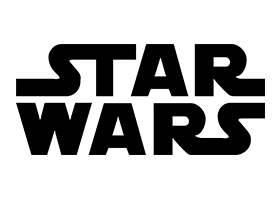

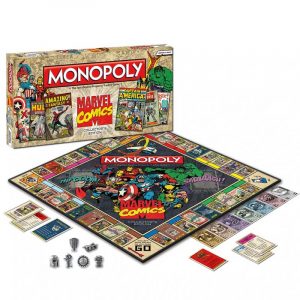

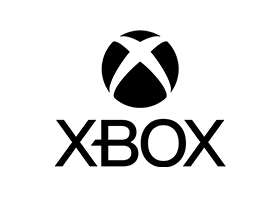



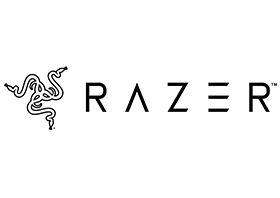






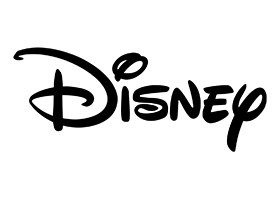
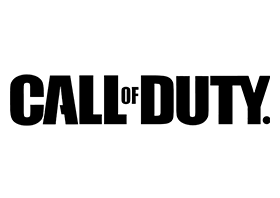


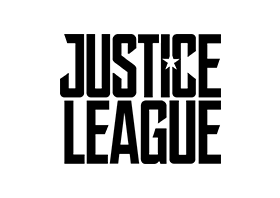





There are no reviews yet.